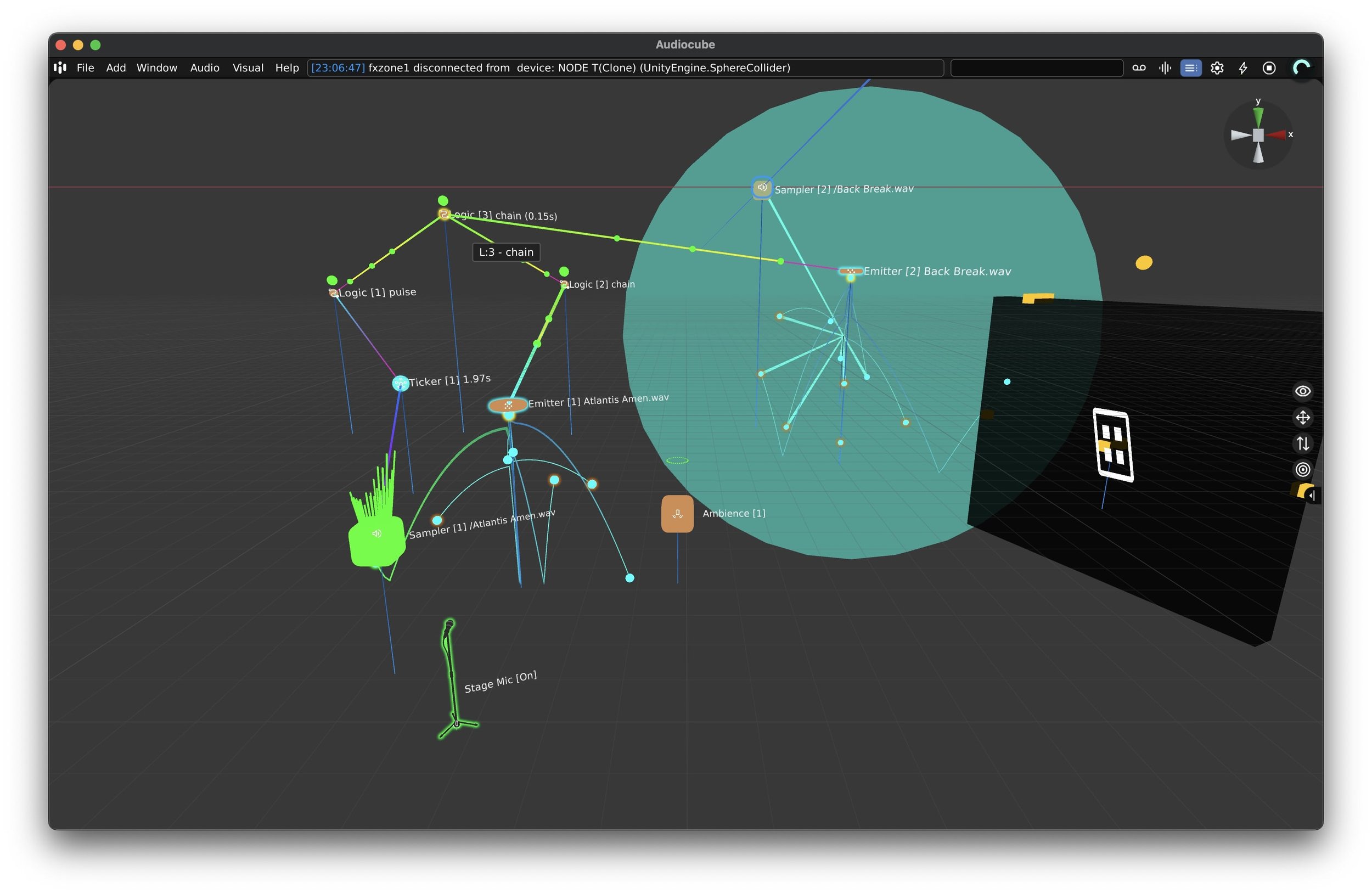3D mixing: software and techniques for a 3D mix
When it comes to creating immersive music, 3D mixing has become an essential tool for any modern producer.
You probably remember those mixing diagrams that showed the sounds of a mix laid out in a virtual space... well now you can actually mix like that, using 3D mixing software. As someone who's spent years experimenting with cutting-edge audio tech, I'm thrilled to share my insights on how you can elevate your productions with 3D mixing.
3D mixing is more than just a new way to think about panning; it’s about creating a complete sonic environment that surrounds and moves the listener. By leveraging the capabilities of Audiocube, you can fully immerse your audience in a sonic experience that defies the limits of traditional mixing.
Download Audiocube today to mix in 3D!
You will learn
What 3D mixing is and how it differs from traditional mixing.
The benefits of using 3D mixing to enhance your sound.
How to mix in 3D using Audiocube, including key tips and tricks.
Additional tips for improving your 3D mixes and how Audiocube can help you achieve professional results.
Mix Music in 3D with Audiocube
Audiocube is the world’s only fully-featured 3D DAW - an audio application designed specifically for mixing music in 3D. With acoustic simulation, free placement/movement, and realistic spatialization, Audiocube gives you next-level control over your mixes in a 3D space.
I’ll explain more about the software later in this article - you can start using Audiocube for free!
What is 3D Mixing?
3D mixing is the process of arranging audio elements in a virtual three-dimensional space.
Unlike traditional stereo mixing, which only allows for left-right panning, 3D mixing incorporates depth and height, giving listeners the sensation of sound coming from above, below, or behind them, including positioning sounds specifically for the left ear and right ear to create a truly immersive effect.
With Audiocube's modern 3D mixing software interface, you can now visually place and manipulate sounds in a fully immersive virtual 3D environment.
3D mixing can also use elements of spatial audio, like binauralisation, ambisonics, and other processes and formats for increased realism.
Why You Should Mix in 3D
Mixing in 3D has several advantages. Not only is this a more visually engaging process, it also helps to improve the quality and immersion of your mixes.
Incorporating 3D mixing techniques can drastically enhance the listener's experience by creating a spatially-rich audio environment.
3D mixing helps your tracks stand out, especially as spatial audio becomes the standard, and tools like Audiocube add depth and control to your mixes.
A 3D graphical user interface helps keep the mixing process more interesting and engaging. Giving you more visceral and immersive control.
Audiocube's 3D environment offers precise control over sound placement and movement, allowing for dynamic soundscapes tailored to specific speakers.
With the rise of immersive formats like Dolby Atmos, mastering 3D mixing techniques will future-proof your music and create a more organic, emotionally engaging listening experience.
It is easier to expand the perceived depth of the final mix signal between the left speaker and right speaker.
These are just some of the reasons you should try out a 3D mixing interface!
How to Mix in 3D Using Audiocube
I designed Audiocube with a specific focus on pushing the boundaries of spatial audio and 3D mixing Working on this app, my goal was to make the complexity of 3D mixing accessible to everyone.
Audiocube gives you intuitive tools to position each element of your mix precisely where you want it in a 3D space.
The software uses advanced algorithms to calculate how sound should be heard from different angles and distances, simulating real-world acoustics in a way that feels natural, including the direct sound of each element and how it interacts with room reflections. It also gives you a fully immersive 3D mixing environment that helps you visualize each element's placement and movement.
The ability to create these dynamic, moving soundscapes is what sets Audiocube apart from more conventional DAWs that may lack built-in 3D capabilities. You can truly make each element of your mix move and interact in the space, adding layers of richness and engagement that traditional mixing simply can't achieve.
Here is a step-by-step guide for mixing in 3D using Audiocube:
Download and Open: There is a free version that can be used, or a pro download for the full feature set.
Import Your Music/Stems: Import the audio stems or tracks that you want to mix via Audiocube's Import System to the file browser.
Add the Stems to Your Scene: Now you can drag and drop your stems from the file broswer into the 3D stage. You'll see these created as cubes.
Place and Move Sounds: Use Audiocube's 3D interface to position each stem or sound source device exactly where you want it in the scene. You can move sounds above, below, or around the listener. You can also move the camera/listening position freely.
Play and Adjust the Sounds: Use the sequencer timeline to play and scan through your stems. Fine-tune the positioning by adjusting the width, height, and depth of each sound, while also fine-tuning parameters such as high frequencies and low frequencies to shape the overall texture. For stereo stems, I would recommend using the stem split feature to create separate Left/Right devices, giving you more control over the width.
Add Additional Effects: Enhance your sounds by adding effects like reverb, delay, or EQ through Audiocube's mixer or the built-in device effects. Make sounds louder or quieter as needed.
Adjust the Acoustic Settings: Audiocube allows you to adjust advanced acoustic settings, such as binauralisation and sound reflections, to simulate how sounds interact with the environment and enhance spatial realism.
Add Movement Automation: Audiocube's spatial automator allows you to move sounds throughout the 3D space over time, making it possible to create dynamic, evolving soundscapes.
Create Acoustic Environments Using SoundWalls: Use sound walls to define specific acoustic environments within your mix. This can help create a more realistic reverberant sound and emulate different spaces, such as a concert hall or a small room
Record: Use Audiocube's Recorder to capture your mix in high-quality .wav format, with all the spatialization and binauralization rendered into the file, capturing every detail of your mix. This ensures that your audience hears the mix exactly as you intended when they play, with all of the immersive qualities preserved.
Other Tips for Mixing in 3D Using Audiocube
Here are some extra tips to help you get the most out of Audiocube for 3D mixing! These are things that cannot be easily achieved with traditional 2D mixing tools.
Utilize Height and Depth for Spatial Realism: One of the key advantages of 3D mixing is the ability to position sounds in a true three-dimensional space. When working in Audiocube, make sure to place important elements at different heights and depths to create a sense of realism. For instance, placing percussion sounds slightly below and vocals above can help differentiate layers and enhance immersion.
Use Movement to Keep Listeners Engaged: Adding subtle or dynamic movement to your sounds is a major advantage of 3D mixing. Use automation in Audiocube to make elements move across the virtual space. For example, you can have a pad sound slowly pan overhead or have sound effects travel from front to back, adding excitement and keeping the mix lively.
Leverage Binaural Processing for Headphone Listeners: Audiocube allows you to utilize binaural processing to enhance spatial perception for headphone users. This is particularly important for 3D mixes, as binaural cues can make a significant difference in how immersive the audio feels. Use these tools to add directionality that feels natural and convincing.
Balance Direct and Reflected Sound: In 3D mixing, it's crucial to consider both direct and reflected sounds. Direct sounds help anchor the listener, while reflections provide context and spatial cues. Audiocube gives you control over these elements, allowing you to balance the clarity of direct signals with the richness of room reflections. Adjust these settings to create a sense of space without overpowering the mix.
Test with Various Playback Setups: Since 3D mixes are intended to be experienced in immersive setups, make sure you test your mix with different playback environments, such as surround speakers, stereo speakers, and headphones - even mono compatibility. Audiocube's preview tools allow you to hear your mix in various formats, ensuring it translates well across all playback systems while maintaining its spatial impact.
Final Thoughts
3D mixing might seem like a challenge at first, but with tools like Audiocube, it becomes an incredibly rewarding process. There's a world of possibilities to explore when you move beyond the flat, two-dimensional mixes of the past. Whether you're a seasoned audio engineer or just starting out, 3D mixing opens the door to a new way of thinking about sound.
Give Audiocube a try and see for yourself how it can revolutionize your soundscapes. Get stuck in today with the free download!