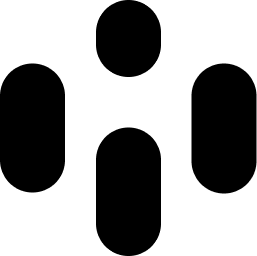How To Create Ambient Music: Soundscape Tutorial
I've always been a fan of ambient and experimental music. There's something meditative about creating evolving soundscapes and ambient textures - it can be incredibly relaxing, yet creatively stimulating. The challenge lies in making the music ambient but still captivating, ensuring it doesn't become monotonous or uninspired.
I’ve found that exploring ambient techniques not only enriches my creative process but also helps me grow as a producer overall. The skills I pick up through experimentation often carry over into my more traditional music production, opening up new creative possibilities.
In this guide, I'll be sharing some fundamental ambient music techniques and dive into more advanced skills and inspiration.
Plus, I’ll provide a step-by-step guide help you start making ambient tracks.
TL;DR - Creating Ambient Music
Ambient Music is About Atmosphere, focusing on mood, texture, and atmosphere over conventional structure.
Ambient music encourages the use of experimental tools and techniques, such as 3D spatial audio.
Building immersive soundscapes is central to ambient music
Audiocube is a unique piece of 3D experimental music software, which is designed for creating ambient music, soundscapes, and interactive spatial audio projects.
What is Ambient Music
Ambient music is a genre that prioritizes atmosphere and mood over traditional musical elements like melody and rhythm. Instead of focusing on catchy hooks or driving beats, ambient music creates immersive soundscapes that invite listeners to explore a sonic environment.
I often think of it as painting with sound - crafting textures and layers that evoke emotions or transport the listener to different mental spaces.
The History of Ambient Music
Music For Airports by Brian Eno
An iconic ambient work
The roots of ambient music trace back to the 1970s, with British musician Brian Eno being one of its most influential pioneers. His 1978 album Music for Airports is often credited with formalizing the genre. Eno described ambient music as intended to "induce calm and a space to think."
Before Eno, composers like Erik Satie and John Cage experimented with minimalism and the role of silence in music, laying the groundwork for ambient concepts. Eno's work, however, brought ambient music into the mainstream consciousness. His approach to using tape loops, synthesizers, and innovative production techniques opened up new possibilities for creating expansive soundscapes.
Iconic Works and Influences
Several artists and albums have significantly shaped the ambient music landscape - I recommend listening to all of these to get some creative inspiration!
William Basinski explores the natural decay of tape loops.
Brian Eno's Ambient Series: Beyond Music for Airports, albums like Ambient 1: Music for Airports and Ambient 4: On Land have been instrumental in defining the genre.
Aphex Twin's Selected Ambient Works Volume II: This album introduced me to the darker and more abstract side of ambient music. Richard D. James's use of texture and atmosphere without reliance on traditional structures inspired me to take more risks in my compositions.
William Basinski's The Disintegration Loops: Basinski's accidental creation of this piece, where he recorded deteriorating tape loops, resulted in a haunting meditation on memory and decay. This ambient track is a profound example of how embracing imperfections can lead to impactful art.
Stars of the Lid: Their minimalist approach to drone and ambient music emphasizes tone and sustained harmony. Albums like And Their Refinement of the Decline have taught me the power of patience and subtlety in music.
Biosphere's Substrata: Geir Jenssen's integration of field recordings and ambient noise creates a sense of place that's both intimate and expansive. His atmospheric music has encouraged me to incorporate environmental sounds into my own projects
Subcategories of Ambient Music
Ambient music has branched into various subgenres, each adding unique flavors to the ambient palette. Here are a few notable ones:
Dark Ambient: This popular style delves into ominous and haunting soundscapes. Artists like Lustmord and Atrium Carceri use drones, dissonant tones, and industrial sounds to evoke feelings of mystery or tension.
Drone: Characterized by sustained tones and minimal harmonic variation, drone music creates a hypnotic effect. Groups like Sunn O))) focus on the texture and timbre of sound, allowing listeners to lose themselves in the gradual evolution of sonic layers.
Ambient Classical Music: This blends the sounds of traditional classical orchestras and musicians, with the tones and techniques of ambient, pioneered by artists like Max Richter, Nils Frahm, and Ólafur Arnalds.
Space Music: Aimed at conveying the vastness of the cosmos, space music employs ethereal sounds and expansive reverbs. Artists like Jonn Serrie and Michael Stearns craft these otherworldly compositions.
Ambient Techno: This merges the atmospheric sounds of ambient music with the rhythmic components of techno to create ambient electronic music. Pioneered by artists like The Orb and Biosphere.
Of course, there are countless other subgenres to be discovered.
Core Ambient Music Production Techniques: The Foundations
Now you understand the context of ambient music, I'll share some of the core techniques involved with its production. These aren't strict rules, but just a range of frameworks to explore the creative process.
Embracing Unconventional Tools, Effects, and Processes
One of the most liberating aspects of creating ambient music is the opportunity to break away from traditional production methods - I think this is one of the underpinning punk philosophies of music - to move away from norms.
Stepping outside the norm encourages experimentation. For instance, I often incorporate generative music processes, using algorithms to create evolving patterns that add an organic feel to my compositions.
Unconventional effects chains, like stacking multiple reverbs or using granular synthesis plugins, can transform simple sounds into complex textures. Push yourself to try something new.
Sound Selection and Manipulation
Selecting the right sounds is crucial in ambient music, as each element contributes to the overall atmosphere. I begin by choosing sounds that evoke the emotions or imagery I want to convey - whether it's the tranquility of a misty morning or the vastness of outer space. This could include anything from soft synth pads and ethereal vocals to field recordings of nature or urban environments to create atmosphere.
Manipulating these sounds is where the true artistry lies. Effects like reverb and delay are indispensable tools in my arsenal. I also experiment with modulation effects like chorus and phaser to add movement and depth. Pitch Shifting and Time Stretching are also incredibly powerful, and can completely transform a sound. You can stretch an electric guitar note or vocal sample into endlessly evolving atmospheres. Even everyday sounds can explode into rich sonic landscapes.
In Audiocube, manipulating sounds becomes an even more tactile experience. The software's 3D interface allows me to visualize and adjust the spatial properties of each sound source, giving me precise control over how and where the sounds exist within the sonic landscape. This spatial manipulation enhances the emotional impact of the music, making it more immersive for the listener. (I designed this software specifically for making ambient music, but I'll explain more later).
Layering and Texture
Layering is fundamental in creating the rich textures characteristic of ambient music. By stacking multiple sounds - each with its own unique timbre and movement - I can build a complex tapestry of sound. For example, layering a gentle synth pad with a subtle field recording of rain can evoke a sense of calmness and nostalgia.
Audiocube excels in helping me layer sounds. Its 3D environment allows me to visualize each sound layer in space, making it easier to balance and blend them effectively. I can position sounds closer or farther away, adjust their movement trajectories, and even automate their spatial positions over time.
Additionally, I pay close attention to the frequency spectrum when layering. Ensuring that each layer occupies its own sonic space prevents muddiness and enhances clarity. Tools like EQ and spectral analyzers are invaluable here, helping me carve out space for each element.
Utilizing Space and Silence
In ambient music, silence and negative space are powerful compositional tools for creating atmosphere. Embracing the spaces between sounds can heighten the emotional impact and give listeners room to breathe and reflect. I often use silence strategically to create contrast, accentuate transitions, or build anticipation within a piece.
Moreover, I consider the dynamics of each element. Gradual fades, slow attacks, and extended releases can enhance the sense of space and contribute to a more organic feel. By automating volume and effects parameters, I can create evolving soundscapes that hold the listener's attention without overwhelming them.
Incorporate Field Recordings
Blending natural sounds into your compositions adds a layer of authenticity and texture that is quintessential to ambient music. I often use field recordings to capture the essence of a particular environment or to evoke specific emotions. Sounds like rustling leaves, distant thunder, or urban ambiance can provide a rich backdrop for your sonic explorations.
Avoiding Repetition
One of the challenges in ambient music is maintaining interest without relying on traditional song structures or melodies. To keep your compositions engaging, it's important to introduce subtle variations and avoid excessive repetition.
Here are some strategies I use, along with how Audiocube's features help vary patterns and textures:
Dynamic Modulation:
Continuously modulate parameters like filter cutoff, resonance, or effects levels.
Audiocube allows for intricate automation within its 3D environment, making it easier to implement gradual changes.
Introduce New Elements Gradually:
Add or remove layers slowly to create a sense of progression.
Use Audiocube's visual interface to see where and when elements enter or exit the composition.
Evolving Textures:
Use techniques like granular synthesis or generative processes to ensure sounds are constantly evolving.
Assign random or semi-random modulators to parameters so that no two moments are exactly the same.
Spatial Movement:
Move sounds within the 3D space over time.
Audiocube makes it simple to automate the spatial positioning of sounds, adding a dynamic element that keeps listeners engaged.
Varying Effects:
Change effect parameters subtly throughout the piece.
For example, increasing reverb depth or adjusting delay times can alter the atmosphere without adding new sounds.
Creating Ambient Music: Step-by-Step
Now I'll show you how to make ambient music from start to finish!
You may also be interested in this video tutorial I made, showing how to make ambient music and soundscapes in Audiocube.
1. Conceptualize Your Soundscape
Every piece of ambient music I create begins with a concept - a feeling, an image, or a theme I want to express. Ambient music is all about conveying emotion and atmosphere, so having a clear idea of what you want to evoke is essential.
To bring this concept to life, I start sketching it out using Audiocube's intuitive 3D interface. This software allows me to visualize sounds within a three-dimensional space, which aligns perfectly with the spatial nature of ambient music. I can position sounds around the listener, deciding where each element will reside in the virtual environment. This spatial sketch becomes the foundation upon which the rest of the composition is built.
2. Set Up Your Digital Workspace
Before diving into the creative process, it's important to set up your digital workspace efficiently. I use a combination of a traditional DAW and Audiocube to maximize flexibility and control.
Choose Your DAW: Whether it's Ableton Live, Logic Pro, or any other platform, select a DAW that you're comfortable with. I prefer Ableton Live for its intuitive workflow.
Configure Audio Settings: Ensure that your audio interface and MIDI controllers are properly connected.
Create a Template: I have a template that includes my most-used instruments and effects, both in the DAW and Audiocube. This saves time and keeps me focused on creating rather than setting up.
3. Select and Design Sounds
With the groundwork laid, it's time to select some interesting sounds that will bring your concept to life. I like to build libraries of grouped samples, sounds, and presets, almost treating it as different colors on a paint palette.
Choose Sound Sources:
Synthesizers: I often start with ambient pads from synths. These provide rich harmonic content that's perfect for layering.
Samples: Incorporating samples, such as soft piano notes or vocal snippets, can add an organic touch.
Field Recordings: I love using recordings of natural environments - waves crashing, wind rustling through trees, distant thunder - to add texture and realism.
Import into Audiocube (or other DAWs):
I'll bring a bunch of sounds into Audiocube, and start arranging them in the 3D space to create vast soundscapes.
Sound Design and Manipulation:
Granular Synthesis: Using Audiocube's granular synthesis tools, I can transform simple sounds into evolving randomized textures.
Generative Experimentation: I'll experiment with generative sound sequencing. Using randomized sequencing and pitch control to create constantly shifting (but controlled) musical textures.
Time Stretching: Slowing down samples can reveal hidden nuances and create a sense of expansiveness.
Pitch Shifting: Altering the pitch can change the character of a sound entirely, making it darker or more ethereal.
4. Apply Effects for Depth
Effects are crucial in ambient music for adding depth and movement.
Reverb - I use reverb to create a sense of space. In Audiocube, the 3D reverb settings let me simulate different environments with custom acoustic characteristics.
Delay - Delays can add rhythmic echoes that fill the space without introducing traditional percussion.
Modulation Effects - Chorus, phaser, and flanger effects add movement within sounds. Automating these effects over time keeps the textures evolving.
Saturation and Noise - I like to emulate the gritty textures of tape and vinyl, which is achieved by saturating sounds and adding noise. Never underestimate the power of subtly layered noise!
Spatial Effects in Audiocube - The ability to move sounds in three-dimensional space means you can have elements that orbit around the listener or rise and fall vertically. This spatial modulation adds a dynamic quality that's hard to achieve in traditional setups.
5. Arrange and Layer Your Tracks
With your sounds designed and effects applied, it's time to arrange them into a cohesive piece.
Structure: Ambient music doesn't always follow a strict structure, but I like to think in terms of movements or phases. Decide how your piece will evolve over time. Will it build to a climax, or remain consistently minimal?
Layering: Stack sounds to create rich textures. In Audiocube, I can see these layers spatially, which helps in balancing the mix. Be mindful of frequency overlap to prevent muddiness. Use EQ to carve out space for each element.
Pacing: Allow time for ideas to develop. Ambient music thrives on patience. Introduce new elements gradually to maintain interest without overwhelming the listener.
Visualize in Audiocube: The 3D visualization helps me understand how sounds interact within the space. I can adjust positions in real-time, ensuring that each element contributes appropriately to the overall atmosphere.
Automation; Control parameters over time, in Audiocube you can even automate the position of sounds.
By thoughtfully arranging and layering, you build a soundscape that feels both cohesive and expansive.
6. Mix and Master Your Track
The final step is to polish your composition so that it translates well across different listening environments.
Balancing Levels: Ensure that no single element overpowers the others unless intentionally designed to do so. Use metering tools to monitor levels, but also trust your ears.
EQ and Frequency Management: Use EQ to prevent frequency clashes, particularly in the low and mid frequencies. High-pass filters can remove unnecessary low-end from sounds that don't need it.
Dynamics Processing: Ambient music often benefits from gentle compression to glue elements together. Avoid heavy compression that can reduce the natural dynamics essential to the genre.
Spatial Consistency: Review the spatial placement of sounds in Audiocube to ensure a balanced soundstage. Make adjustments as needed to enhance the immersive quality.
Mastering Considerations: Apply subtle mastering effects to finalize the track. Tools like multiband compression and gentle limiting can increase perceived loudness without sacrificing dynamics.
Start your Ambient Journey with Audiocube!
Now that you have a solid understanding of the history, processes, techniques, skills, and philosophies behind creating ambient music, it's time to dive in and start crafting your own soundscapes!
I developed Audiocube as a unique piece of music software to facilitate experimental music creation. It's the perfect complement to traditional DAWs like Ableton and Logic, opening up new ways to create immersive soundscapes.
Start using Audiocube today with the free download!
FAQs About Ambient music
What do you need to create ambient music?
To create ambient music, you'll need a Digital Audio Workstation (DAW) like Ableton Live or Logic Pro, synthesizers or virtual instruments for generating sounds, and effects plugins such as reverb and delay to shape those sounds. Incorporating field recordings can add natural textures. Tools like Audiocube enhance this process by offering unique features like 3D spatial audio manipulation, allowing you to craft immersive soundscapes more intuitively.
How do you create ambient sound?
Creating ambient sound involves selecting or recording sounds that evoke a specific mood, applying effects like reverb and delay to transform them, and layering these sounds to build rich textures. Using software like Audiocube, you can manipulate sounds in a 3D space, experiment with granular synthesis, and introduce spatial movement, all of which contribute to crafting immersive ambient atmospheres.
How do you create atmosphere in music?
You create atmosphere in music by carefully choosing sounds that convey the desired emotion, using effects to add depth and space, and layering sounds to build complexity. Tools like Audiocube allow you to manipulate spatial placement and dynamics, enhancing the immersive quality of your music. Incorporating subtle variations, field recordings, and experimenting with sound design techniques further enriches the atmosphere.
Is ambient music easy to make?
While ambient music is accessible due to its openness to experimentation, creating engaging ambient tracks requires attention to detail and a willingness to explore unconventional techniques. Tools like Audiocube simplify this process by providing intuitive features for sound manipulation and spatial audio, making it easier to produce immersive ambient music even if you're just starting out.