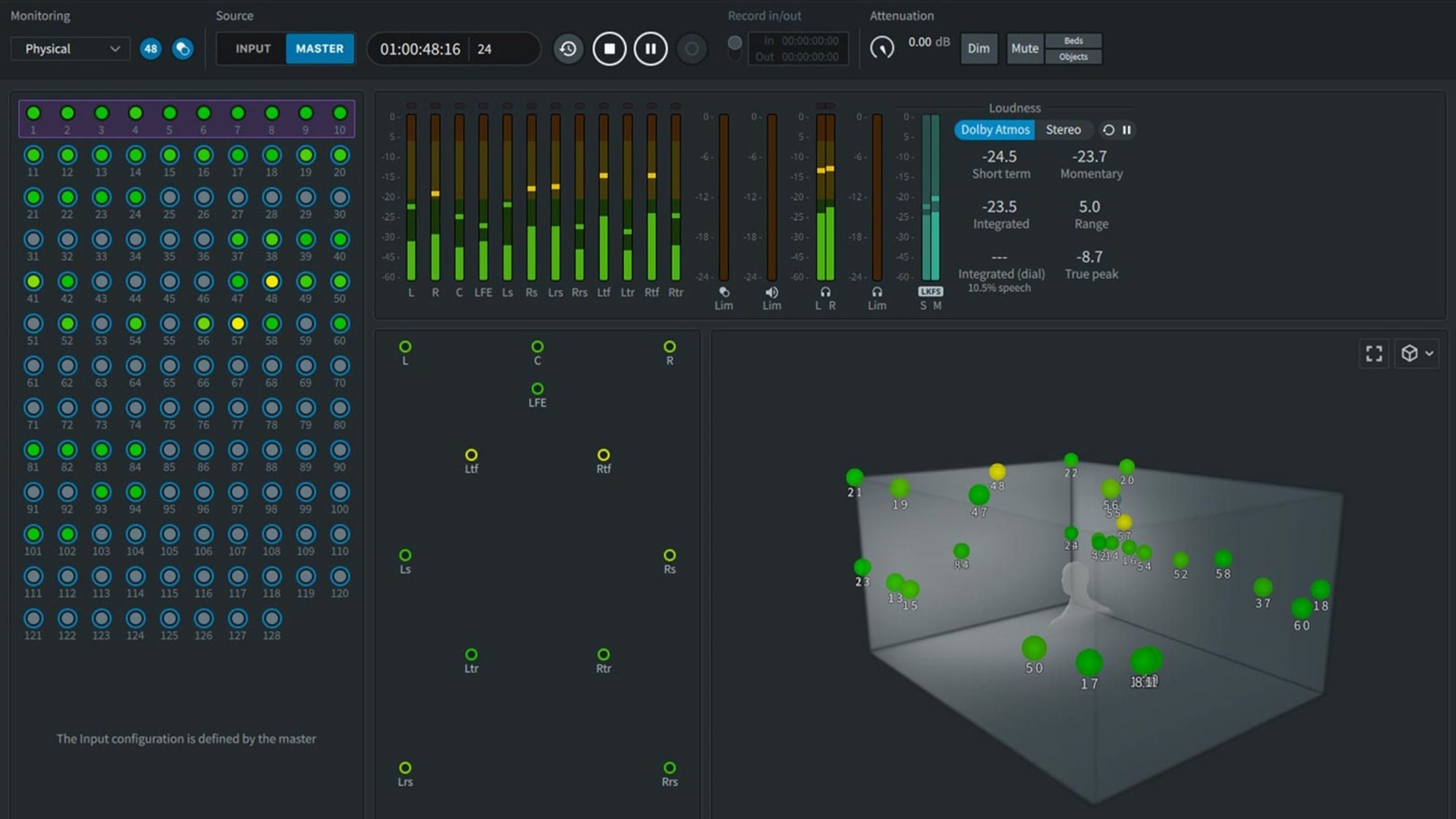The 7 Best Surround Sound Plugins
Surround sound plugins can be a game changer when you're working with spatial audio and multichannel systems. These types of plugins are either designed to process surround/spatial audio tracks or manage the infrastructure of outputting audio across a surround sound format. I've used surround plugins that cover things like surround reverb, upmixing, monitoring, surround compression and much more.
While surround sound plugins are certainly more of a niche area than standard stereo and mono plugins, there are many purpose-built products that are designed specifically for surround functionality.
In this guide, I'm going to show you some of my favorite surround sound plugins, explain why they're useful, and demonstrate some ways you can integrate them into your process.
Interested in this topic? Check out Spatial Audio vs Surround Sound
You Will Learn:
What surround sound plugins are and how they enhance sound design.
How surround sound plugins work, and why you'd want to use them anyway.
What the top 5 best surround sound plugins are (in my opinion).
How my software Audiocube offers an alternative, self-contained approach for working with spatial audio.
What is a Surround Sound Plugin?
Waves NX - A Surround Sound Plugin
A surround sound plugin is a software tool designed to process audio for multi-channel formats like 5.1 surround, 7.1 surround, and Dolby Atmos. These plugins integrate with digital audio workstations (DAWs) to create surround tracks, convert mono audio sources, and enhance sound fields with effects like convolution reverb and subharmonic generation.
The 7 Best Surround Sound Plugins
Download Audiocube - A fully featured spatial audio app
I've tried countless spatial audio and surround sound plugins in my time as an audio engineer, and here are some that I like for their power, quality, and versatility.
Audiocube - OK, I know it’s standalone and not a plugin, and I made it myself… but it’s super powerful for spatial audio sound design… A bit cheeky, but check out the description later in this article!
Dear Reality dearVR PRO 2 - dearVR PRO is incredibly immersive - I’m always impressed by how effortlessly it positions sounds in a 360-degree field. It’s perfect when I need precise spatial audio placement, especially for VR projects. However, it does not have the flexibility or cohesive scene-creating tools that I need, unlike Audiocube.
Waves Nx - Waves Nx is my go-to plugin for virtual surround monitoring on headphones. I love how convincingly it simulates spatial acoustics, making it easy to mix accurately even without a surround speaker setup. You can pick up most Waves plugins on sale, so I wouldn't recommend buying this at full price. It would be nice to see more features, but it's useful for monitoring in your final step.
NUGEN Halo Upmix - Halo Upmix has saved me many times when converting stereo tracks into convincing surround mixes. It’s surprisingly natural-sounding and gives me complete control over how wide or focused the surround image should be.
Dolby Atmos Production Suite - Using the Dolby Atmos Production Suite felt like stepping into professional cinema mixing. It handles spatial audio for object-based surround effortlessly, allowing me to deliver mixes that translate perfectly across various speaker setups and even headphones.
Ircam HEar v3 - Ircam HEar is incredibly detailed and versatile, making it ideal for experimenting with room acoustics and speaker placement virtually. I appreciate its realistic reproduction of acoustic spaces, which really helps me fine-tune mixes for different playback environments.
Audio Ease 360pan - Audio Ease 360pan has quickly become one of my favorites for creating immersive surround and spatial audio mixes, especially for VR and 360-degree video projects. Its intuitive interface makes placing and automating sounds in a spherical field seamless. I particularly appreciate how well it integrates with standard DAWs, letting me easily visualize and control audio positions without any fuss.
iZotope Neutron 5 Surround - Neutron 5 Surround is another one of my favorite tools for detailed surround mixing, especially when shaping tones and balancing spatial audio. I love its intuitive interface and AI-driven mixing suggestions, which streamline my workflow while keeping mixes clear, spacious, and professional. I'm a big fan of Izotope's products in general, and this matches their normal high quality!
These are just some of my favorites out there - if you have any other suggestions let me know in the comments section below!
Dolby Atmos Renderer Surround Sound Plugin
Key Features of Surround Sound Plugins
Here are some common features and functions that I look for in surround sound plugins.
Surround Tracks: Convert stereo mix or mono audio sources into immersive surround formats.
Surround Field Manipulation: Position audio elements within a 360-degree soundscape.
Cinematic Effects: Add depth and realism using tools like the best reverb plugins.
LFE Channel Support: Process low-frequency effects for the subwoofer channel in 5.1 surround mixes.
Convolution Reverb: Simulates the acoustics of real spaces, adding depth and realism to a surround field.
Virtual Speaker Placement: Models speaker positions in 3D space, enabling precise sound placement without a physical setup.
Subharmonic Generators: Enhance the bass experience, critical for cinematic rooms or live performances.
Automated Panning: Adds movement to sounds, crucial for dynamic gaming or VR environments.
Audiocube: Your Standalone Solution for Surround Sound Design
As someone who has spent countless hours using various spatial and surround sound plugins and tools - I've encountered all the frustrations and roadblocks there are to experience. I found myself being restrained by the tools hwne it came to creating immersive audio productions. Some of the biggest annoyances came from the placement and interface limitations of using VSTs.
This is one of the reasons why I decided to build my own standalone 3D audio software. This allowed me to break out of the constraints of VSTs, and create something that filled in the gaps for this technology.
It took me a few years to make (and learn to program)... but I'm now happy to share it, and find that it has many uses for people working in spatial, immersive, and surround sound.
Why Audiocube Stands Out:
Full 3D Audio Capabilities: Unlike plugins limited to 2D surround fields, Audiocube enables dynamic 3D spatial positioning, including height and depth, for truly immersive results.
Listener Movement: While plugins can only move sound sources, in Audiocube you have complete free movement of the placement, height, and angle of the listening position. This saves hours of pain and effort in VST automation.
Physics and Acoustic Simulation: Being built in a custom 3D engine, Audiocube enables the simulation of acoustics and physics, which opens up a bunch of creative options. You can build custom rooms and spaces using walls, and you can dial in the perfect acoustic settings for the kind of tone you're trying to achieve.
Layering and Automation: Easily layer and automate audio movements across a surround field, ensuring precise synchronization and realistic soundscapes.
Built-In Effects: With integrated tools like convolution reverb and customizable sound emitters, Audiocube provides everything needed to create professional-grade surround tracks without relying on external plugins.
Ease of Use: Audiocube’s intuitive interface streamlines workflows, making surround sound design accessible to both beginners and seasoned professionals.
Whether you’re building cinematic surround tracks, mixing multi-channel music, or experimenting with Dolby Atmos-style effects, Audiocube provides the creative freedom to produce industry-standard results in one comprehensive tool.
How To Create Spatial Audio & Surround With Audiocube
Download & Open Audiocube: You can get started with the free version, or purchase Audiocube Pro for the full feature set.
Import Audio Files: Add audio files to your sound library using the easy import wizard. Audiocube currently accepts any mono or stereo .wav or .mp3 files.
Position Audio in the Surround Field: Using Audiocube’s spatial positioning tools, you have total freedom of placement for audio elements across a full 360-degree field. For example:
Position vocals in the center.
Place instruments in front or rear for a concert-like feel.
Add ambient effects to height channels for a cinematic atmosphere.
Create Spaces: Use the scalable soundwalls to create custom rooms and spaces, with full reflection simulations. It's like a reverb, but you actually create the room. (There are also other built in reverbs and effects).
Tweak Acoustic Settings: The acoustic engine can be customized with functions like reflections, occlusion, air absorption, binauralized HRTF and more. Use this to get the right feeling for your mix.
Create Dynamic Movements: Use Audiocube’s automation tools to add motion to audio elements, such as a vehicle passing overhead or footsteps circling the listener.
Record and Export: When you're happy with the setup, use the timeline player and recorder to capture your project's output. This is recorded to a HD .WAV which contains the full spatilization effects, creating an immersive perception of sound.
This is just one workflow that Audiocube offers. It's also great for experimental composition, sound designers, and much more - so I recommend checking out the Audiocube User Manual for more information!
Or, just Download Audiocube for Free to get a taste yourself!
Why Standalone Tools Like Audiocube Are the Future
As immersive audio becomes a standard for media experiences, standalone platforms like Audiocube are proving to be more efficient than traditional plugins. Here’s why:
No Dependency on DAWs: Traditional plugins rely on DAWs for host integration, limiting flexibility. Audiocube operates independently, offering a streamlined workflow.
Built-In Spatial Tools: Instead of chaining multiple plugins, Audiocube combines surround sound features like convolution reverb, panning, and automation in a single interface.
Tailored for Spatial Audio: With support for advanced formats like Dolby Atmos, Audiocube is designed for the next generation of immersive audio projects.
Applications of Surround Sound Plugins
Surround sound plugins, while often overlooked, have a bunch of uses. I've found that using these in my workflow has helped expand my creative options when it comes to sound design and mixing.
1. Film and Post-Production
Surround sound plugins are widely used in cinematic post-production to create immersive environments. From placing sound effects in a surround field to adding convolution reverb for realism, these tools are essential for crafting cinematic rooms.
2. Music Production
While surround sound is less common in music production, some producers use it to create experimental tracks or enhance live performances with multi-channel sound.
3. Gaming and Interactive Media
In gaming, surround sound plugins help create an immersive audio experience by positioning sounds dynamically based on player actions.
4. Live Sound Design
Surround sound plugins can also be used in live sound setups, creating immersive environments for concerts or theater productions.
Limitations of Surround Sound Plugins
While surround sound plugins offer powerful tools for sound design, they have some limitations:
Dependency on DAWs: Plugins require a compatible DAW for integration, which can complicate workflows.
Complexity: Managing multiple audio channels and settings can be challenging for beginners.
Hardware Requirements: Multi-channel playback often requires specialized hardware, such as surround speakers or audio interfaces.
No Moveable Listner - One thing that annoys me about surround sound plugins, when it comes to specialization, is that you can only move sources, not the listener. This makes it incredibly painful to create scenes where the listening perspective moves through the environment - which is one reason I designed Audiocube, which has this functionality.
Start Crafting Immersive Sound with Audiocube
Surround sound plugins are indispensable tools for creating immersive audio, but Audiocube offers a fresh approach that combines flexibility, ease of use, and powerful features.
Whether you’re designing cinematic soundscapes, producing experimental music, or working in interactive media, Audiocube provides everything you need to take your sound design to the next level.
Ready to explore the possibilities of immersive audio? Try Audiocube today and experience the future of surround sound design.
FAQs About Surround Sound Plugins
Is 5.1 or 7.1 surround sound better?
7.1 surround sound generally offers a more immersive experience because of its extra rear speakers, creating smoother, more detailed spatial audio. However, 5.1 setups are simpler, easier to manage, and sufficient for most smaller rooms or budgets.
What is the best setup for surround sound?
Ideally, your surround sound setup includes matching speakers positioned symmetrically at ear level, with a center speaker directly in front, front-left and front-right angled toward you, and surround speakers positioned around or slightly behind your listening area. Pairing this with a quality subwoofer placed toward the front enhances low-end impact.
How do I optimize my 5.1 surround sound?
Start by placing speakers correctly: front speakers equally spaced, surrounds slightly behind ear level, and the subwoofer carefully positioned to avoid boomy bass. Calibrate speaker levels and distances using your system’s built-in tools or calibration software for accurate and balanced audio.