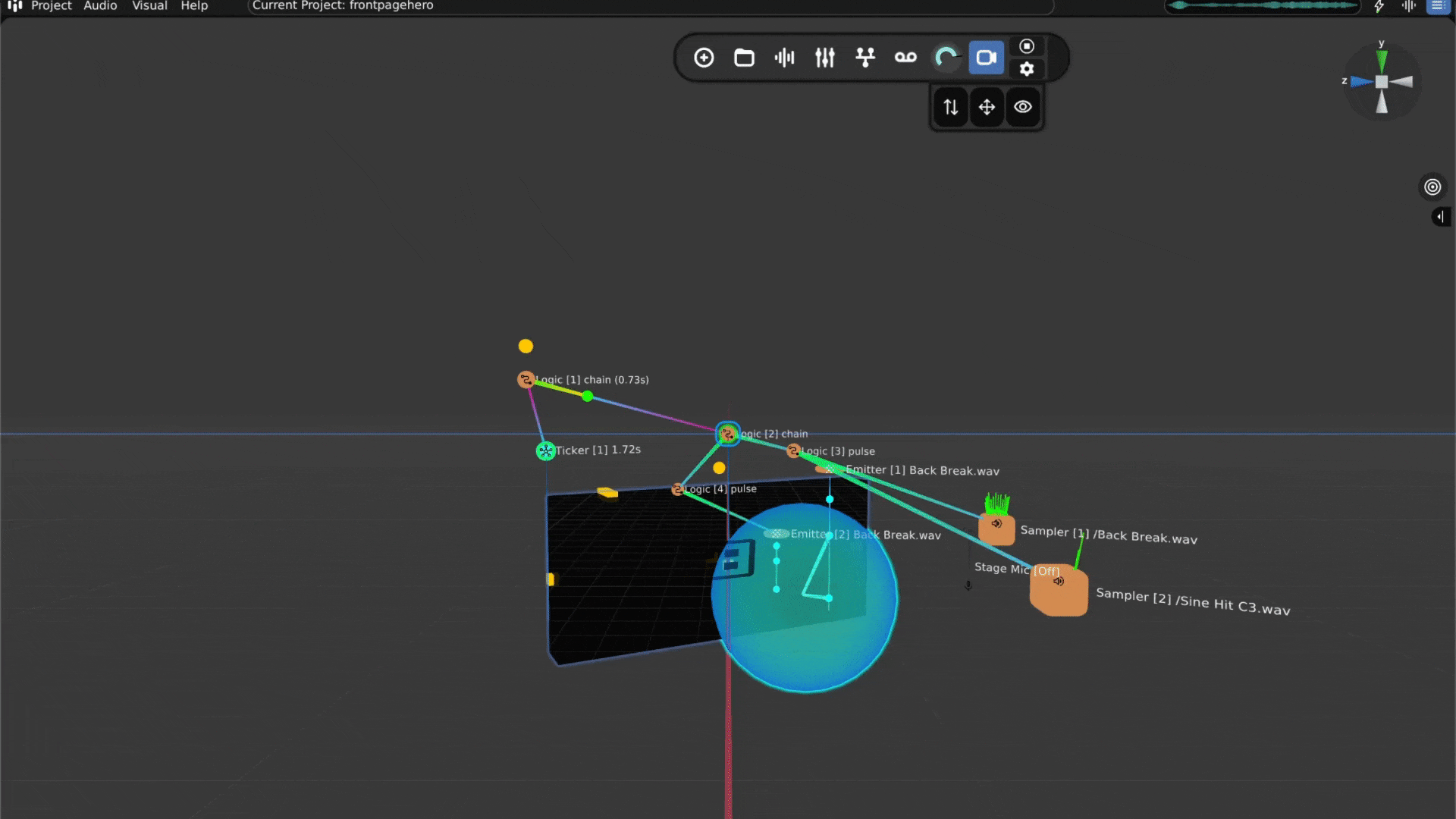3D Audio Converter Software - Spatialize Audio Files
Advancements in spatial audio technology have opened up new creative horizons for sound creation and listening experiences. This has exposed an exciting new frontier for listeners, music producers, and content creators alike.
Immersive 3D audio experiences are becoming more possible and popular every day, so it's the perfect time to ride the wave and learn how to get the most out of this technology. 3D audio conversion software can help you to easily transform standard stereo sounds into spatial audio, using tools like binauralisation, acoustic simulation, and more.
I've become obsessed with 3D audio and spatial sound over the last few years; is something very captivating about the experience of true immersive audio. So, I set out to create Audiocube as both a 3D DAW, and a platform to explore this emerging field of audio tech.
In this guide, I'll show you how to use 3D audio conversion software, so you can quickly learn how to make 3D sound and level up the quality of any audio experience you're creating. It's also useful if you just want to experience 3D audio yourself.
In This Article: 3D Audio Converter Software
A 3D audio converter transforms regular stereo audio files into spatial sound, adding width, depth, and realism.
3D audio converters are useful for music producers, game designers, VR experiences, and other applications that require dynamic sound environments.
Using the right tools, you can easily convert any .wav or .mp3 into a custom 3D soundscape with precise control over the placement and directionality of sounds.
Audiocube is my custom-made 3D DAW, which is designed to offer the most intuitive and flexible workflow for creating 3D audio.
3D Audio Converter: Step-by-Step Guide
In this section, I'll show you how to quickly convert any audio file to 3D and spatial audio using Audiocube.
Audiocube is a powerful 3D audio conversion tool giving you total control over the placement of sounds in a virtual 3D acoustic space.
Unlike other 3D audio converters, it's not limited or restrictive, you have total freedom of placement, movement, and quantity of sounds. As well as a bunch of other effects.
Download Audiocube - There is a free version of the app, or you can purchase Audiocube Pro for more advanced features. I suggest using the ‘3D Audio Converter' project template.
Import Audio Files - Add audio files to your library using the import wizard. There is no max file size, and Audiocube supports .mp3, .wav, and other file types. Learn more about Audiocube's Library and Import
Create and Place Sounds - Add sounds from your library to the scene, you can move the listening position (camera) and the sound sources anywhere, with natural perception of above, below, in front, behind, and left and right channel directions.
Adjust Acoustic Settings - Audiocube's acoustic engine lets you simulate the environment exactly how you want your listeners to experience it. Whether it's a small room or a vast open space, Audiocube offers a variety of reverb, distance, and panning options to enhance the realism of your audio, including reflections, occlusions, binauralisation and more.
Apply Movement Automation - Dynamically move sounds over time using spatial automation. This is especially useful for creating movement and adding depth to your sound design.
Record and Export - Once your sound design is complete, hit the record button to capture and export a high-definition spatialized .wav file. There are options for binauralization, which creates more natural spatialization perception on headphones.
As you can see, Audiocube makes 3D audio conversion super quick and easy.
I started building Audiocube as a sound designer, I wasn't a software developer. So, while it has taken me several years to get to this stage, it has all the features I wanted for spatial sound design and 3D audio conversion.
You have total control over how sounds are spatialized - you can set them in any position from the listener, and it renders the audio spatialization with high definition, mimicking how we hear sounds in a 3D space in real life. Thanks to the HRTF-Binauralization process, the results are natural and incredibly realistic.
Now you know the best new way to convert audio to 3D, let's have a look at some of the benefits, and a broader definition of 3D audio.
Find out more about Audiocube’s spatial simulation
What is 3D Audio?
3D audio refers to sound that seems to come from all directions - left, right, above, and below - similar to how we naturally perceive sound in the real world. It's made possible due to a range of audio technologies.
There are various types of 3D audio, each offering different formats, techniques, and setups, including binaural audio, Ambisonics, and surround sound for example.
3D audio is used in gaming, virtual reality, movies, and music production to enhance the immersive experience.
Why Use a 3D Audio Converter?
Using 3D audio converter software helps transform regular stereo audio into a spatialized format that creates a true sense of depth and directionality. These converters provide powerful tools to simulate realistic sound movement, offering full control over where each audio element is placed within the virtual 3D space.
3D audio converter tools allow you to push the boundaries of creativity, delivering a compelling and immersive experience for your audience, whether you're mixing a song, developing a game, or working on a VR project.
It's even a nice way to get even more immersed in your favorite songs! Or if you are a sample seller, you can create deeper variations of your sample packs to sell.
Audiocube: A Comprehensive Tool for 3D Audio Conversion and More
At its core, Audiocube is designed for working with sound in a virtual 3D space. It offers an all-in-one solution for converting, spatializing, and fine-tuning 3D audio - and is ideal for music producers, sound designers, and humble listeners!
In addition to 3D audio conversion, Audiocube offers a suite of features that make it an exciting and versatile tool for working with sound in a virtual 3D space.
Spatialization Tools: Audiocube gives you control over sound placement in a 3D space, allowing you to position sounds precisely in relation to the listener, whether above, below, or around them.
Binaural Audio Capabilities: With built-in binaural tools, Audiocube can simulate how human ears perceive sound, making it ideal for creating 3D audio for headphones. This is especially useful for VR projects or immersive music experiences.
3D Audio Conversion: It allows users to take traditional stereo or mono audio files and transform them into immersive 3D soundscapes with total control.
Powerful Effects & Spatial Automation: Process sounds with a range of traditional audio effects, as well as manipulate the positioning and spatialization of sounds through time.
Real-Time Preview: You can listen to your audio in real-time while applying spatial effects, making it easier to fine-tune and adjust your 3D sound design.
Easy To Use: Audiocube is designed with both beginners and professionals in mind. The intuitive interface ensures that even complex audio spatialization tasks are simple to manage.
Start Converting 3D Audio - Download Audiocube Today!
If you're ready to get stuck in with 3D audio conversion, I recommend downloading Audiocube (or buy the full version for the complete feature set).
I've designed the software to be easy to use, but also to have a deep level of customisation and flexibility. It's a lot of fun to play with, and has a lot more functionality than just 3D audio conversion - it's also got a bunch of cool compositional features in too.
Drop a comment below, or reach out to me at noah@audiocube.app if you have any questions.
FAQs About 3D Audio Conversion
-
Some platforms like Spotify, Soundcloud, and Amazon Music have 3D variations of music, but not every song. If you want to listen to any song in 3D, I would recommend using Audiocube, which can convert songs into 3D listening experiences.
-
Yes, you can get 3D audio on PC. All you need to do is use 3D audio conversion software like Audiocube, which lets you load in audio files and listen to them with 3D audio spatialization.
-
Kind of, 3D audio is the umbrella term that contains a range of formats for spatial audio, including Dolby Atmos, surround sound, binauralisation, head tracking, ambisonics, and more.