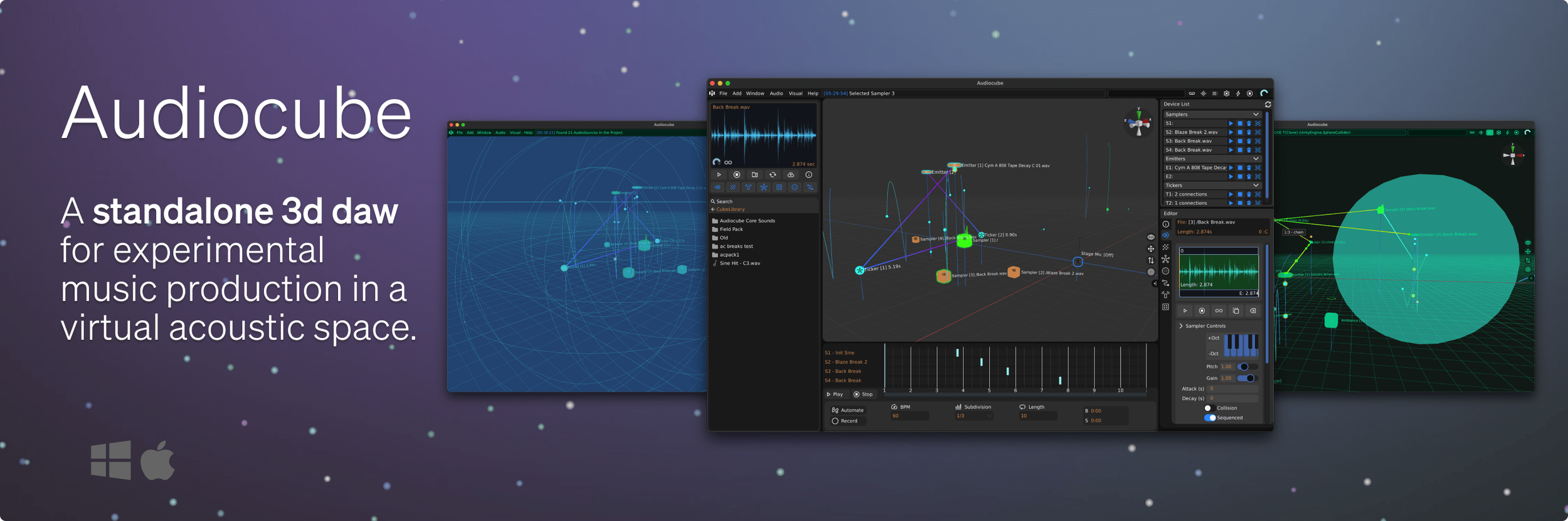3D Audio Effect - Create 3D Sound With Audiocube
When it comes to sound, I think space, depth, and acoustics are some of the most important factors in creating exciting audio. Particularly with the growth in spatial audio technology in recent years, I think it's something that is often overlooked, both by creators and consumers.
Using 3D audio effects can help you to achieve incredibly natural, immersive sound, giving listeners the impression that sound is coming from any direction. This creates a much more realistic listening experience compared to standard stereo.
While it's often shrouded in mystery, the process of creating 3D audio is much simpler than you might think… So, I've put this guide together to show you the tools and processes for making 3D sound!
Article Overview - 3D Audio Effect
A 3D audio effect can be used to give your sounds a fully immersive feeling, with a three-dimensional perception of sound.
Unlike standard stereo (with only left-right perception, a 3D audio effect can give the impression of sound coming from above, below, in front, behind, and with an added sense of depth.
There are various methods for applying a 3d sound effect to your audio.
Audiocube is designed specifically for working with sound in a 3D space, and creates natural, realistic 3D spatial audio.
What is a 3D Audio Effect?
A 3D audio effect is a type of audio processing that gives listeners a fully immersive listening experience. Typically, this means that it sounds like sound sources can come from anywhere around the listener's head.
I like to think of 3D audio as an expansion of traditional mono and stereo sound. Rather than sound simply coming from the left or right channel with a 2-dimensional feeling, 3D audio effects use filtering, or hardware tech (like surround sound speakers) to create a fully 360° perception of sound. This gives the impression of sound coming from any direction around you: in front, behind, left, right, above, or below.
Thanks to advances in technology, 3D audio effects are becoming a more common option across a range of entertainment formats, such as when you listen to music, play a video game, or watch a film on a big screen in a cinema.
This can create super immersive audio experiences, where rather than listening to a flat sound stage, the listener is placed directly inside the sonic environment of their media. I'm a huge fan of immersive audio, and I think it makes experiences more life-like and natural. I forget that I'm just watching a film or playing a game, and it makes me feel like I'm actually inside the world.
How Does 3D Sound Work?
3D sound works using a range of different technology - both hardware and software, depending on what type of 3D sound you're listening to.
I'd like to split this into two categories - speaker-based 3D sound, and headphone-based 3D sound, as each uses different tech methods to achieve the end result.
For speaker-based 3D audio, the effect is largely created by the count and placement of speakers themselves. The most basic 3D audio speaker setup could involve just 3 or 4 speakers, with typical surround sound setups using 5.1 or 7.1 configurations. More advanced setups like a Dolby Atmos array could use over 24 individual speakers!
Speaker-based 3D sound has a range of audio formats and processors underpinning the tech, but the root of the effect is the physical nature of having multiple speakers around you - with a higher quantity of speakers enabling more precise and realistic placement.
When it comes to headphone-based 3D audio, the technology is a bit different. Obviously, with headphones, you're only going to have two output channels, so you need to get a bit clever with the processing.
Headphone 3D audio uses technology like binauralisation and ambisonics to achieve an immersive, 3D sound effect without the need for multiple speakers.
This works by applying filters to the audio to mimic the way acoustics are experienced physically by your head and ears. Binauralization is a fascinating topic, so check out my full article.
How To Create a 3D Audio Effect: Step-By-Step
When it comes to creating 3D sound, you have a number of options. As somebody fascinated with this field, I've tried out all the available options. When I was starting, the only real choice was using some kind of spatial audio plugin or binaural panner.
However, I found that these tools were fairly limited in what they could achieve and didn't allow me to create my vision. I wanted to create a fully immersive space, with movable objects and a movable listener. So I set out to create my own solution: Audiocube.
Audiocube is a standalone 3D DAW - an audio engine for creating spatial audio and working with sound in three dimensions. Maybe I'm a little biased, but I think it's one of the best options out there to create 3D sound, as it's super easy to use, but also enables an unprecedented level of depth and control.
Here's how you can use Audiocube to start making 3D audio:
Download Audiocube - You can get started with the free version, or unlock Audiocube Pro for the full set of powerful features.
Import Sounds - Use the import wizard to add audio files to your library. Audiocube accepts any .wav and .mp3 files (more formats coming soon).
Create Audio Devices - There are 7 different device types, with Samplers being the basic tool for playing sound. Any device can be moved around the scene, and they have a bunch of cool interactions.
Place and Trigger Sounds - Use the movement tools to place the audio sources directly where you want them. You can also move the camera around with complete freedom. Use the timeline to arrange sounds, and you can also record the position of sounds over time, giving you full control over sound source movement.
Adjust the Acoustics - Use the acoustic settings to dial in the style of spatial simulation you want. This includes controls for reflections, depth, binauralization, occlusion, and more. You can even place walls to create custom rooms and spaces.
Mix, Master, and Export - Audiocube comes with a bunch of powerful mixing and mastering effects to add a bit of final polish to your sound. When the project is complete, use the record and export function to capture your project to an HD .WAV. This can include binauralisation so you can hear sound in 3D using headphones.
As you can see, Audiocube makes it quick and easy to create 3D audio effects, but also provides a deep level of control and customisation that isn't possible in VST plugins. Being standalone, it enables a much more intuitive workflow, and lets you play with cool things like physics and new methods of interaction.
Start Making 3D Audio With Audiocube!
This is only a brief overview of what Audiocube can do, so I recommend having a look at the Audiocube Features page, or checking out the Audiocube YouTube channel!
Try Audiocube yourself for free - Download Audiocube!
FAQs About 3D Sound Effects
-
There are multiple ways to make a 3D sound effect. Audiocube is one of the best and most flexible tools for 3D audio designers, as it gives you complete freedom of the placement of sounds over time, and enables a movable listening position, which cannot be easily achieved with other methods. You can also try using spatial audio plugins and other tech.
-
A 3D sound effect typically refers to a type of audio sample using a moving, spatialized sound source. This gives the effect that the sound produced is moving around the listener's head in a realistic manner. For example, it could be the sound of a car, or birds, flying around your ears. This can be achieved on a surround sound rig or using simple headphones paired with head tracking or binaural audio.
-
Whether you should enable 3D audio depends on what you are listening to, the specific tech of the platform, and your listening gear. Many video games offer a 3D audio mode, which creates a more immersive sense of spatial audio. Although this is typically designed for headphone use, rather than on loudspeakers, ultimately, do your research on the platform, and make the decision based on your listening setup.