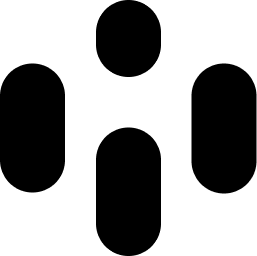How to make spatial audio: a step-by-step guide
When I first started working with spatial audio, I was blown away by its potential to transform the listening experience.
Whether you're a seasoned audio engineer or just dipping your toes into immersive sound design, spatial audio offers exciting creative opportunities.
In this guide, I'll walk you through the process of creating spatial audio, from the basics to advanced techniques. Let’s dive into the world of 3D sound!
TL;DR - How to Make Spatial Audio
Spatial audio techniques can help to make more immersive and realistic listening experiences.
There are many spatial audio and surround format types, including Dolby Atmos, Binaural, Ambisonics, and more.
While the tools are traditionally hard to use and expensive, I've been making a more accessible and affordable spatial audio DAW - Audiocube.
Audiocube is a fully featured spatial 3D DAW, making it easy for users to create immersive listening experiences, that can be enjoyed on standard stereo headphones.
Make Spatial Audio with Audiocube (free)
Audiocube is a unique DAW designed specifically for creating spatial audio, and working with sound in 3D
I’ll explain more about this later in the article - but I designed this software to make it easier for users to control spatial audio scenes, and experiment with acoustic simulation. There is a free version too!
What is Spatial Audio?
Spatial audio is a technology that transforms how we perceive sound by creating a three-dimensional listening experience.
Unlike traditional stereo sound, which is limited to delivering audio through left and right channels, spatial audio makes it feel as if sound is coming from various directions and distances - above, below, and all around you. This adds an entirely new layer of depth to audio, making it feel more immersive and lifelike.
This technology can be used in a variety of formats, including 360-degree video, standard video, audio and music files, and even radio. It works by creating a soundscape where different sounds originate from different points in space and at different times. For instance, in a 360-degree video, you could have the sound of waves crashing behind you while birds chirp overhead.
Spatial audio adds a sense of realism that traditional formats simply can’t achieve. Using some kind of 3D Audio Converter, or other spatial audio software can make this possible.
Understanding Spatial Audio Formats
When I first got into spatial audio, understanding the different formats was crucial. Spatial audio comes in two primary forms: binaural and object-based sound. These formats serve different purposes and are suited to different types of listening environments.
Binaural Sound: This type of spatial audio is designed specifically for headphone use. It uses complex algorithms to simulate the way our ears naturally perceive sound in a 3D space. When you listen through headphones, binaural audio can make it feel like sounds are coming from specific directions, whether behind you, above, or far in the distance. This is ideal for personal listening experiences like virtual reality or immersive podcasts.
Object-Based Sound: Object-based spatial audio is typically used for broader playback systems, like loudspeakers, television, and radio. This approach allows sound to be treated as individual "objects" that can be placed at specific points within a 3D environment. Formats like Dolby Atmos make heavy use of object-based audio, allowing sound designers to position audio elements anywhere in a room, creating a fully immersive sound experience. Whether you're watching a movie or listening to a concert, object-based spatial audio ensures that the sound adapts to your specific speaker setup, delivering a consistent, immersive experience no matter where you are in the room.
By understanding the difference between binaural and object-based sound, you can choose the right format depending on your project and audience. (Although Audiocube provides a hybrid binaural-object-based system).
How to Listen To Spatial Audio
When it comes to listening to spatial audio, it’s surprisingly accessible. You don’t need special equipment beyond a good pair of headphones or a compatible sound system. In fact, you can experience spatial or binaural audio on many everyday platforms, though some setups require specific technology for full immersion.
Headphones: The easiest way to experience spatial audio is through a pair of headphones. Platforms like YouTube, Apple Music, and Tidal offer tracks mixed in binaural or spatial audio formats, allowing you to enjoy a 3D sound experience. Even a standard WAV file can carry binaural audio content. If the audio is mixed for binaural playback, you can simply plug in your headphones and immerse yourself in the soundscape.
Home Theater Systems: For object-based spatial audio formats like Dolby Atmos, you'll need a compatible home theater system or soundbar. These systems allow sounds to move dynamically around the room, delivering the full height and depth of spatial audio. Dolby Atmos content is widely available on platforms like Netflix, Disney+, and certain Blu-ray movies.
YouTube and Standard Audio Files: You can experience binaural audio on nearly any platform that supports stereo sound, including YouTube or regular audio files like WAV or MP3. As long as the audio has been mixed in binaural format, it will deliver that 3D effect through headphones. However, to enjoy true object-based spatial audio (like Dolby Atmos), you’ll need a compatible system beyond regular stereo setups.
VR and Gaming: Many VR headsets and gaming consoles now support spatial audio to match sounds with your movements, creating a much more immersive experience. This kind of setup requires specific software and hardware, but it can take your gaming or virtual reality experience to the next level.
So, while you can enjoy binaural audio on most platforms with just a pair of headphones, full spatial audio experiences (especially object-based formats like Dolby Atmos) require a bit more specialized equipment, like home theater systems or VR setups.
How To Make Spatial Audio: Step-by-Step
In the following section, I'm going to explain everything you need to know to create your own spatial mixes - even from traditional stereo recordings.
What Do You Need to Create Spatial Audio?
Creating spatial audio might sound complex, but it’s more accessible than ever, especially with tools like Audiocube. Here’s what you’ll need:
Digital Audio Workstation (DAW): You can create spatial audio using a DAW like Audiocube, which allows you to work entirely digitally. Audiocube provides an intuitive 3D environment to place sounds in a virtual space, making it easy to craft immersive audio experiences without the need for expensive hardware. You can easily create a spatial mix for an immersive listening experience without the need for additional tools.
Spatial Audio Plugins/Software: Plugins and software like Dolby Atmos, Audiocube, or binaural mixing tools are key for positioning sounds in a 3D space. Audiocube simplifies this process by integrating these tools into its workflow directly, so you don't need to buy a DAW and additional spatial plugins.
Monitoring Setup: While headphones are perfect for binaural mixes, a multi-speaker setup (like Dolby Atmos-compatible speakers) is ideal for testing object-based audio and surround sound formats. However, you can easily create and monitor spatial audio projects using just headphones with Audiocube, in a binaural format.
In short, with the right software - like Audiocube - you can create full spatial audio projects entirely digitally, making it accessible to anyone with the right tools and a creative vision!
How To Make Spatial Audio in Audiocube
Audiocube is a powerful 3D DAW that is designed for creating spatial audio productions, and spatial mixing. If you want to create any kind of immersive audio experience that has more advanced spatial processing than stereo tracks, Audiocube is one of the best platforms for the job.
Follow these steps to start creating spatial audio mixes and files in Audiocube.
Download the Audiocube app, open it, and create a new project.
Import your files - Use the file browser window to import the files you want to use in your spatial project. This could be a mix of short samples, and longer stems.
Add and Place Sounds - Now you can start dragging and dropping sounds from the browser window into the 3D scene. This will create audio devices that you can move around and place anywhere in the three-dimensional space. You can listen to the effect this has on the audio in real-time, and move your listening position around at will.
Acoustic Settings - Use the acoustic settings window, and Soundwall devices, to create custom acoustic scenery and environments. This can help you to create the impression of various rooms, spaces, and environments within your mix.
Apply Additional Effects - Use the on-device effects, routable mixer, and FX Zone devices to add extra color and depth to your mixes. The reverbs are particularly useful for controlling the sense of space and environment.
Sequence - If you're using a rendered multi-track, you probably won't need to sequence your audio as it should already be arranged in the stems. However, you can use the sequencer window to control the time that sounds start and end on a timeline if needed.
Monitor and Finalize - Now you should listen through the project, and make sure you are happy with how everything sounds. Make any adjustments if needed.
Record and Export - When you're ready, hit the record button to capture the overall output. This will record your project with full acoustic and spatial audio mixing to a single .WAV file, which can be exported into any other software of platform.
As you can see, the process of creating spatial audio in Audiocube is pretty straightforward. It makes it a lot easier to get precise control over how sounds are placed in the scene and makes things possible that you couldn't achieve using traditional DAWs and spatial plugins.
This spatial workflow is just one of the ways Audiocube enables experimentation and creation in a 3D virtual studio, so check out the Audiocube website for inspiration on how you can use it!
"In my work with Audiocube, I’ve learned firsthand the importance of having the right tools for spatial audio creation. Audiocube offers a unique advantage for those working with 3D audio environments, allowing users to design immersive soundscapes with precision. If you're serious about creating spatial audio, Audiocube is a must-try. Its intuitive interface and advanced features make it easy to experiment with panning, depth placement, and automation, taking your sound projects to the next level." - Noah Feasey-Kemp, Audiocube Founder
Now, let me explain the 4 broad stages of Spatial Audio Production for some more insights.
Discover Audiocube’s 7 Powerful Devices
The 4 Stages of Spatial Audio Production
When creating spatial audio, I like to break the process down into four broad stages. These stages guide you from initial concept through to final distribution, ensuring you stay organized and focused on delivering the best immersive audio experience possible.
1. Pre-Production: Laying the Foundation
Before diving into the technical details, I always take a step back to define the creative goals of the project. This is where I ask myself: What kind of experience am I trying to create with spatial audio? Whether I want the listener to feel like they’re sitting in the middle of a live concert or floating in a tranquil, ambient soundscape, having a clear vision helps steer the entire process.
Once I know what I want to achieve, it’s time to choose the right tools. Audiocube is my go-to for spatial audio projects because it offers an intuitive, fully digital solution for 3D sound design. Whether you're a beginner or an experienced sound engineer, Audiocube’s interface makes it easy to start placing audio in a virtual 3D space.
Next, I set up my workspace. I ensure my system is optimized for spatial audio production - this includes configuring the necessary I/O settings and organizing my project files for a streamlined workflow. Having everything organized from the start is crucial because spatial audio production often involves multiple layers of sound that need to interact seamlessly.
And don’t forget - having all your audio track files ready is a must!
2. Creating a Spatial Audio Mix: Mixing Spatial Audio
Once pre-production is complete, it's time to bring your sounds to life by creating a spatial audio mix. I usually start with a stereo mix to get a feel for how the sounds work together before transitioning to spatial audio. This gives me a solid foundation to build on.
The real magic happens when I start using tools like Audiocube to position sounds in a 3D space. Audiocube's visual interface is incredibly helpful - it lets me see exactly where each sound is positioned, whether it's hovering above the listener or swirling around their head. It’s like painting with sound, and the creative possibilities are endless.
One of the most effective techniques I use is experimenting with panning and depth. I love playing with the idea of distance - making a sound seem close and intimate or far and atmospheric. Automation adds another layer, allowing me to move sounds dynamically through the 3D environment, guiding the listener’s attention through the soundscape.
3. Mixing Spatial Audio Formats: Achieving Balance and Depth
Mixing spatial audio is an entirely different beast from traditional stereo mixing. It requires thinking not just in two dimensions, but in three. I always start by considering how I want the listener to perceive the width, depth, and height of the audio. The beauty of spatial audio is that it opens up a whole new world of creative possibilities, but it also requires precision.
Different formats offer different experiences, and experimenting with formats like 5.1 or 7.1.2 can help you decide what’s best for your content. Audiocube allows me to easily switch between these formats, so I can test how the mix sounds in various playback environments.
One of the biggest challenges is balancing your mix across different platforms. What sounds amazing on a high-end speaker system might not translate perfectly to a pair of earbuds. That’s why I always monitor my mix in various environments and use reference tracks to make sure the experience is immersive, no matter how it's being played back.
4. Post-Production and Distribution: Fine-Tuning and Sharing Your Creation
Post-production is where the final polish comes in. Adding spatial effects like reverb and delay can greatly enhance the immersive quality of the mix, giving it a sense of space and dimension. In Audiocube, I love how easy it is to tweak these settings and hear the results in real-time.
Mastering for spatial audio requires a bit more attention than a typical stereo project, but the effort pays off. You’ll want to consider the file formats and specific playback requirements for the platform where your audio will be distributed.
Speaking of distribution, that’s the final piece of the puzzle. More and more platforms, like Apple Music and Tidal, now support spatial audio, which makes it easier to share your work. However, it’s crucial to ensure your mix is encoded correctly and includes the proper metadata for spatial audio formats. This guarantees that your audience will experience the full impact of your immersive mix, no matter where they listen.
Finally...
Start creating spatial audio!
So, are you ready to take the leap into the world of spatial audio? Grab your tools, fire up Audiocube, and let your imagination run wild.
Spatial audio opens up endless possibilities for creativity and innovation.
From the first steps of pre-production to final distribution, the process requires both technical knowledge and artistic vision. Whether you're using Dolby Atmos, Apple Spatial Audio, or exploring new formats with Audiocube, the key is to keep experimenting and pushing boundaries.