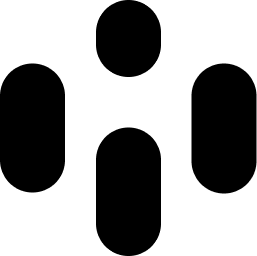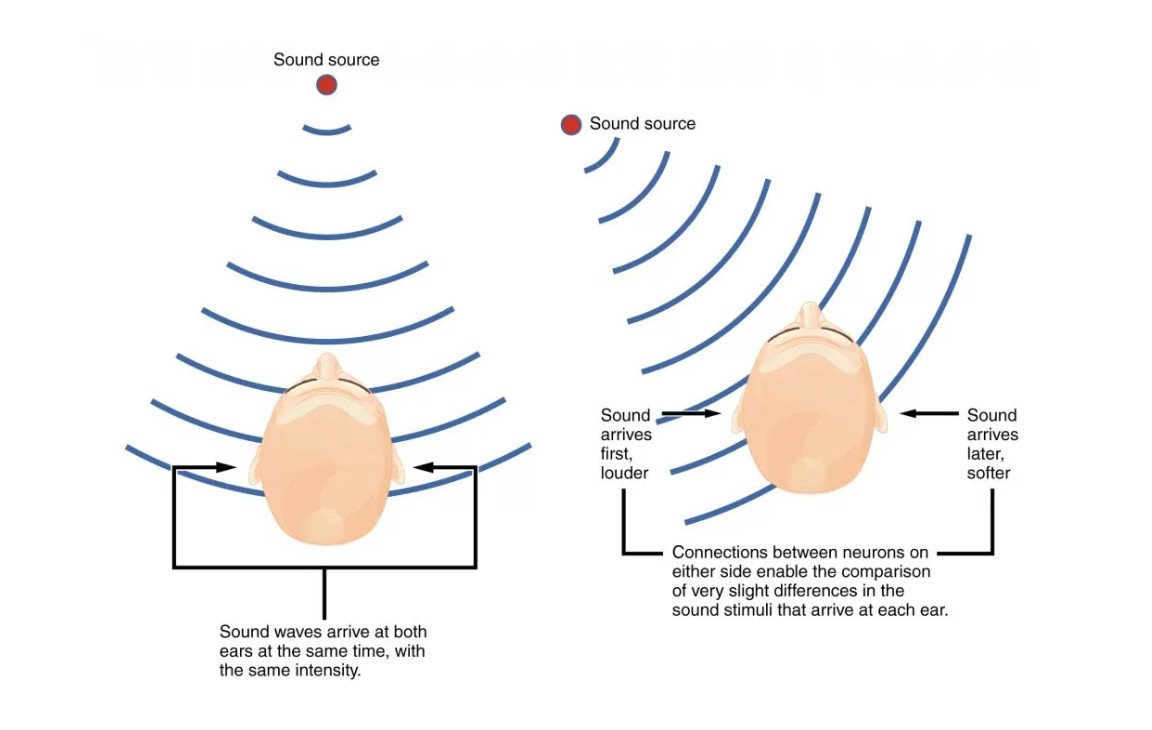What Is Binaural Audio? Immersive Audio Deep Dive
Binaural Audio is an exciting tool for creating and experiencing immersive audio, but what exactly does ‘binaural’ mean, and how does this technology work?
Understanding binaural audio can greatly impact your skills, knowledge, and quality as an audio producer. For both humble musicians and sound designers, unlocking this format can help bring a new level of realism and depth to your productions - making them stand out.
In this guide, I’m going to share my research on binaural audio and explain the difference compared to standard stereo audio. You’ll also learn how to make binaural sound from any audio file with a powerful binauralization tool!
I studied binaural audio at university as part of an audio engineering degree, so the info here is a mix of the research I did at uni, and some more modern exploration.
What Exactly is Binaural Audio?
When people hear the word binaural, they often think of ‘binaural beats’, which is not the same concept as true binaural audio in the spatial sense.
‘Binaural beats’ refers to a phenomenon of playing a different tone through each ear, which has a psychoacoustic phenomenon of creating a third imagined tone. (Which is not the focus of this article)
Binaural audio is a recording and production technique, that involves recording a source with two microphones in a particular configuration, mimicking the effects of hearing a sound through two ears. This captures a natural 3D depth and space.,
I think breaking down the word binaural itself is a good way to understand this. The term "binaural" is derived from two Latin roots: "bi-" and "auris."
"Bi-": This prefix comes from the Latin word "bis," meaning "two" or "twice." It indicates duality or something involving two parts.
"Auris": This Latin word means "ear." It relates to hearing and the auditory system.
When combined, "binaural" essentially means "involving two ears."
Thus, Binaural audio refers to sound recorded using two microphones arranged to replicate the positioning and characteristics of human ears.
This technique captures audio in a way that mimics the natural hearing process, allowing listeners to perceive sound directionality and spatial cues as if they were present in the recorded environment.
The microphones are often placed within a mannequin head or a specialized binaural recording device, which accounts for the shape and acoustics of the human head and ears. When played back through headphones, binaural audio creates a three-dimensional sound experience, making it seem as though sounds are occurring around the listener.
How Does Binaural Audio Differ from Regular Stereo?
Stereo sound, on the other hand, involves recording and playback through two channels (left and right), aiming to create a sense of width and directional audio in a horizontal plane.
Unlike binaural audio, stereo sound does not attempt to simulate the precise spatial characteristics perceived by human ears. While stereo can suggest some directional cues, it lacks the depth and immersive quality of binaural audio, as it does not capture the vertical and circumferential dimensions of sound.
Stereo recordings are typically designed for playback through speakers, rather than headphones, and do not rely on the anatomical characteristics of human hearing to create spatial effects.
How Does Binaural Audio Work - The Deep Science
Now let me share some deeper details about the science behind binaural audio. You first need to understand the mechanisms involved with human hearing.
Binaural audio works by replicating the natural hearing process of humans, which relies on the complex interplay of the outer ear, ear canal, middle ear, and inner ear.
The shape of the outer ear (pinnae), captures sound waves and alters them slightly depending on their direction. These changes help the brain understand the vertical location (height) of sounds.
As sound waves travel through the ear canal, they reach the eardrum, causing it to vibrate.
These vibrations are then transmitted through the ossicles, three tiny bones in the middle ear, which amplify the sound and pass it to the cochlea in the inner ear.
The cochlea converts these mechanical vibrations into electrical signals, which the auditory nerve sends to the brain for processing.
Spatial Hearing Mechanisms
Interaural Time Difference (ITD) and Interaural Level Difference (ILD) are key mechanisms in spatial hearing.
ITD refers to the tiny differences in the time it takes for a sound to reach each ear. Sounds coming from one side of the head will reach the nearer ear slightly before the farther ear. This time difference helps the brain determine the direction of low-frequency sounds, typically those below 1500 Hz.
ILD involves the difference in sound pressure level reaching each ear (perceived as ‘volume’). Sounds from one side will be louder in the nearer ear due to the head's shadowing effect, particularly for high-frequency sounds above 1500 Hz.
The brain uses both ITD and ILD differences to interpret the left-right (lateral) directionality of sound sources.
Head-Related Transfer Function (HRTF)
HRTF is a critical concept in binaural audio, encoding how an individual's head, outer ears, and torso affect the sounds they hear, and recreating the process in recording and playback technology.
When sound waves encounter the head and body, they are filtered and altered in complex ways before reaching the eardrums.
HRTF technology encompasses these alterations, which vary with the direction, elevation, and distance of the sound source. Because everyone's anatomy is unique, each person has a distinct HRTF, which the brain uses to interpret spatial information about sounds.
This function allows for the precise localization of sound sources in three-dimensional space, making HRTF a cornerstone of creating realistic binaural audio.
HRTFs are typically applied as a filtering process to a sound output (or recording). When a listener hears HRTF-processed sound, they will have a much more realistic perception of the audio’s spatiality.
How to Listen to Binaural Audio
To fully experience binaural audio, you need a pair of good-quality headphones and access to binaural audio.
Unlike speakers, which can't accurately reproduce the spatial cues captured in binaural recordings, headphones deliver the sound directly to each ear, preserving the intricate details of direction, distance, and environment.
Additionally, you need access to binaural audio recordings or content specifically designed for this format. This content can be found on various platforms, including streaming services, specialized apps, or dedicated websites that offer binaural audio experiences.
That said, you don’t need any special type of player or audio format - you can play binaural through any typical audio stream, like YouTube, iTunes, etc. It can all be contained in standard audio formats.
You can use Audiocube to apply binaural and HRTF processing to any .wav file and manipulate the spatial positioning in real time.
How To Create Binaural Audio (Recording & Software)
If you’re an audio producer or musician, there are several benefits to creating your audio with binaural technology. Most notably, it creates a more realistic and immersive listening experience.
Fortunately, creating binaural audio is much easier than it sounds!
There are two main techniques to make binaural audio:
Record audio sources using binaural recording techniques or binaural microphones.
Use post-processing software to apply binauralization to standard audio files and recordings.
In the next section, I’ll share a step-by-step guide for each technique so you can start making binaural audio yourself!
Recording Binaural Audio: How-To
If you have the right tools, it’s fairly easy to capture sound binaurally during the recording process.
It can be achieved with two microphones as a bare minimum, although you can get better results with a proper binaural microphone pair (like a dummy head/ears).
Get Some Binaural Microphone Gear. What do you need to record binaural audio? You can capture binaural audio with some type of paired microphone setup. Typically either:
Dummy Head: The most authentic binaural recordings are made using a dummy head with microphones placed inside the ear canals. This setup mimics the human head's shape and the way sound interacts with it.
Binaural Microphones: Alternatively, specialized binaural microphones can be used. These are often designed to be worn in the recordist's ears, capturing sound just as a human would hear it.
Regular Microphones: In a pinch, you can use a matched pair of microphones and a dense, head-like object to capture binaural audio.
Setup your recording environment and mic positions.
Positioning: Ensure the dummy head or microphones are placed in a realistic listening position relative to the sound sources.
Environment: Choose a recording environment that enhances the desired spatial effects, such as a natural outdoor setting for ambient recordings or a well-defined space for studio recordings.
DIY: If you’re using a pair of non-binaural mics, place them about 7” (head width) apart, and place a dense, head-like object between them.
Recording Process:
Levels and Calibration: Set appropriate recording levels to avoid distortion while capturing the full dynamic range.
Ambience: Allow some natural ambient sound to enhance the realism and immersion of the recording.
By following these techniques, you can create captivating binaural audio that provides listeners with a rich, immersive auditory experience, transporting them to the heart of the recorded environment.
If you’re using a dummy head or binaural ears, it's all calibrated for you, and is super easy to capture. If you’re doing the DIY mic method, it takes a bit of fiddling to get right, but the results can be just as good.
How To Use Binaural Post-Processing Software
Thanks to digital technology (like Audiocube) you can use algorithms and acoustic simulation to create a binaural effect on audio files that were not originally recorded binauraly. This software can achieve very realistic binauralisation, that sounds just as good as if it was recorded with a binaural technique.
This can help you to add more depth, width, and realistic immersion to your audio productions - whether it’s something you recorded or a digital sample.
Download Audiocube - There is a free version that can achieve this, although the paid version is more flexible and powerful.
Import your audio - Add your stereo or mono audio file into the Audiocube library. If you’re using a stereo file, I recommend splitting it into two separate mono files (L-R) using Audiocube’s splitter. This gives you more control over the width and stereo placement of each channel.
Position your sounds in the 3D Space - Use Audiocube’s 3D audio positioning tools to place the mono audio source within a virtual 3D space. You can adjust parameters like azimuth (left-right positioning), elevation (up-down positioning), and distance from the listener.
Automation: For dynamic effects, automate the movement of the sound source to create a sense of motion, making the audio more immersive.
Enable Binaural and HRTF simulation - In the acoustic settings panel, engage the settings you want. This can include HRTF, binaural, reflections, occlusion, and more. These filters simulate how sound waves interact with the human head, pinnae, and ear canals, creating the perception of direction and distance.
Add extra environmental effects - Audiocube comes with a bunch of other tools for enhancing the acoustic scenery
Reverb & Reflective Walls: Introduce environmental reverb and reflective walls to simulate the acoustics of different spaces. Adjust the settings to match the desired ambiance, whether it’s a small room, a large hall, or an outdoor environment.
Occlusion and Obstruction: Use Audiocube’s occlusion and obstruction settings to simulate how objects between the sound source and listener affect the sound. This adds realism to the spatial audio experience.
Final Adjustments - Use Audiocube’s mixer and mastering rack to apply some extra coloration, effects processing, EQ, compression, and limiting.
Record and Export - Once satisfied with the binaural effects, use Audiocube’s output recorded to capture the simulation to a high-quality .wav, with all the processing and automation.
By following these steps, you can transform a mono audio source into a captivating binaural experience using Audiocube’s advanced 3D audio processing tools. This method leverages the software's capabilities to simulate real-world listening environments, providing listeners with an immersive and lifelike audio journey.
Start Binauralizing with Audiocube!
Audiocube is my unique 3D audio app, with a focus on spatial audio and binauralization - along with a range of other cool sound design tools.
With Audiocube, you can easily add a realistic sense of space and acoustic environment to any music or audio, and make mixes in 3D.
Start using Audiocube with the free version today - Download Audiocube Free Here!