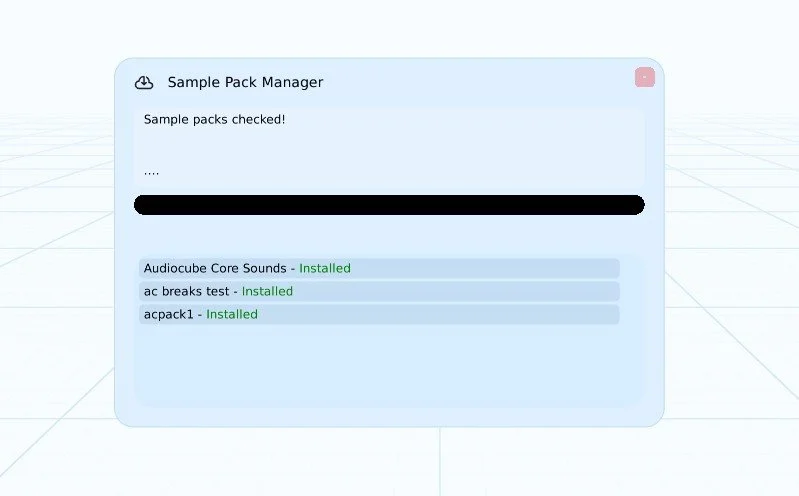The Basics
Audiocube features a built-in sample pack installer window.
This makes it easy for you to download and install the core sample pack collections included with Audiocube.
To open the sample pack manager, click the installer button in the browser window.
You will then see a list of available sample packs, showing which you have already installed. Simply click the sample pack to install.
Make sure you wait for the install to complete before closing the window or starting a new download.