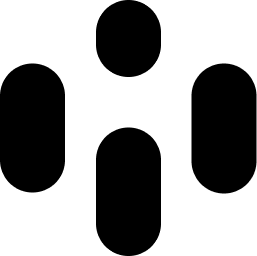Tickers are a type of sequencing and control device in Audiocube.
They connect to other devices and trigger their actions on a time-controlled loop, offering a dynamic way to manage the timing and sequence of your audio events.
Connections
Tickers can connect to:
Samplers: Trigger the playback of samples.
Emitters: Emit Nodes on tick action.
Other Tickers (experimental): Activate and deactivate other Tickers in a sequence.
Generic Ticker Controls
Tickers have several useful controls for managing their interaction and placement within the 3D space:
Select: Click a Ticker to select it, loading its information in the UI.
Move: Click and drag a Ticker to move it around the 3D space. You can move it up, down, left, right, forward, and backward.
Clone: Hold ‘C’ and left-click a Ticker to duplicate it.
Delete: Hold Backspace and click a Ticker to delete it (cannot be undone, yet).
Open UI: Right-click a Ticker to open/close the Ticker control interface window.
Tick On/Off: Click and hold a Ticker, then press Spacebar to turn its tick cycle on/off.
Connect: Select a Ticker, then Ctrl+click on a second device to connect it to the Ticker. You will see a green line indicating a connection has been made. Repeat this process to disconnect a device.
Ticker UI
The Ticker UI allows you to edit several parameters. These controls will make more sense when you read the next section, "How Ticks Work":
Connected: Visual readout of all connected devices.
Tick Length: Change the tick length to set the interval between ticks.
Pre-Tick: Change the pre-tick length to set the delay before the first tick.
Start: Starts the tick loop.
Stop: Stops the tick loop.
D/C All: Disconnects all devices connected to the Ticker.
How Ticks Work
The Tick system operates in a cyclical manner, managing the timing of connected device actions. Here’s a basic explanation of the tick cycle:
Tick Starts: The tick loop begins.
Wait for Pre-Tick Length: The system waits for the pre-tick length duration.
Tick Actions Triggered: The main function of the attached device is triggered.
Samplers: The sample is played on tick action.
Emitters: The Emitter emits a Node on tick action.
Tickers: The Ticker is activated on the first tick and deactivated on the next tick, repeating this cycle.
Wait for Tick Length: The system waits for the tick length duration.
Repeat: The cycle repeats from step 3.
By understanding and utilizing these controls and the Ticker UI, you can effectively sequence and control your audio events in Audiocube, creating complex and engaging audio performances.